ADVANCED TYPOGRAPHY - TASK 2: KEY ARTWORK & COLLATERAL
20th September - 7th November (Week 4 - Week 11)
Azim Azariff Bin Azahar (0353583)
Bachelor of Design (Honours) in Creative Media
Advanced Typography - Task 2: Key Artwork & Collateral
Azim Azariff Bin Azahar (0353583)
Bachelor of Design (Honours) in Creative Media
Advanced Typography - Task 2: Key Artwork & Collateral
LECTURES
Week 5 (27/09/23): I was absent this week so I don't know what happened in class.
What I learned this week: AdTypo_5_PerceptionAndOrganisation
Advanced Typography: Perception & Organisation
- Perception is "the way in which something is regarded, understood, or interpreted".
- Perception in typography deals with the visual navigation and interpretation of the reader via contrast, form and organisation of the content.
- Content can be textual, visual, graphical or in the form of colour.
Contrast

|
|
Fig. 1.1 Contrast (04/10/23) |
- There are several methods in typography to create contrast, the one
above is devised by Rudi Ruegg.
- Carl Dair on the other hand adds a two more principles into the mix; texture and direction "to make design work and meaning pop out clearly and unambiguously, and with flair".
Dair posists 7 kinds of contrast:
1. Size
2. Weight
3. Contrast of form
4. Contrast of structure
5. Contrast of texture
6. Contrast of colour
7. Contrast of direction
Contrast / Size
- A contrast of size provides a point to which the reader's attention is drawn.
Contrast / Weight
- Weight describes how bold type can stand out in the middle of lighter type of the same style.
- Other then using bold, using rules, spot, squares is also provide a "heavy area" for a powerful point of visual attraction or emphasis.
Contrast / Form
- Contrast of form is the direction between a capital letter and its lowercase equivalent, or a roman letter and its italic variant, condensed and expanded versions of typeface are also included under the contrast of form.
Contrast / Structure
- Structure means the different letterforms of different kinds of typefaces.
- For example, a monoline sans serif and a traditional serif, or an italic and a blackletter.
Contrast / Texture
- By putting together the contrast of size, weight, form and structure, and applying them to a block of text on a page, you come to the contrast of texture.
- Texture refers to the way the lines of type look as a whole up close and from a distance
- Carl Dair on the other hand adds a two more principles into the mix; texture and direction "to make design work and meaning pop out clearly and unambiguously, and with flair".
Dair posists 7 kinds of contrast:
1. Size
2. Weight
3. Contrast of form
4. Contrast of structure
5. Contrast of texture
6. Contrast of colour
7. Contrast of direction
Contrast / Size
- A contrast of size provides a point to which the reader's attention is drawn.

|
|
Fig. 1.2 Contrast / Size (04/10/23) |
Contrast / Weight
- Weight describes how bold type can stand out in the middle of lighter type of the same style.
- Other then using bold, using rules, spot, squares is also provide a "heavy area" for a powerful point of visual attraction or emphasis.

|
|
Fig. 1.3 Contrast / Weight (04/10/23) |
Contrast / Form
- Contrast of form is the direction between a capital letter and its lowercase equivalent, or a roman letter and its italic variant, condensed and expanded versions of typeface are also included under the contrast of form.

|
|
Fig. 1.4 Contrast / Form (04/10/23) |
Contrast / Structure
- Structure means the different letterforms of different kinds of typefaces.
- For example, a monoline sans serif and a traditional serif, or an italic and a blackletter.

|
|
Fig. 1.5 Contrast / Structure (04/10/23) |
Contrast / Texture
- By putting together the contrast of size, weight, form and structure, and applying them to a block of text on a page, you come to the contrast of texture.
- Texture refers to the way the lines of type look as a whole up close and from a distance

|
|
Fig. 1.6 Contrast / Texture (04/10/23) |
Contrast / Direction
- Contrast of direction is the opposition between vertical and horizontal, and the angles in between.
- Turning one word on its side can have a dramatic effect on a layout.
Contrast / Colour
- The use of colour is suggested that a second colour is often less emphatic in values than plain black on white.
- It is important to give thought to which element needs to be emphasized and to pay attention to the tonal values of the colours that are used.
Form
- Form refers to the overall look and feel of the elements that make up the typographic composition.
- It is a part that plays a role in visual impact and first impressions.
- A good form in typography tends to be visually intriguing to the eye.
- Originating from the Greek words "typos" (form) and "graphis" (writing), typography means to write in accordance with form.
Typography can be seen as having two functions:
1. To represent a concept
2. To do so in a visual form
- Displaying type as a form provides a sense of letterforms' unique characteristics and abstract presentation.
- The interplay of meaning and form brings a balanced harmony both in terms of function and expression.
- When a typeface is perceived as a form, it no longer reads as a letter because it has been manipulated by distortion, texture, enlargement, and has been extruded into a space.
Organisation / Gestalt
- Gestalt is a german word meaning the way a thing has been "placed" or "put together".
- Gestalt Psychology is an attempt to understand the laws behind the ability to acquire and maintain meaningful perceptions.
"A designer should understand visual perception"
"This would apply to every aspect of design, including typography"
- The Gestalt psychologists, especially Max Wertheimer, developed a number of "laws" that predict how perceptual grouping occurs under a variety of circumstances.
- Gestalt theory emphasizes that the whole of anything is greater than its parts - this is based on the idea that we experience things as unified whole.
Organisation / Gestalt: Perceptual Organisation / Groupings
1. Law of Similarity
2. Law of Proximity
3. Law of Closure
4. Law of Continuation
5. Law of Symmetry
6. Law of Simplicity (Praganz)
- Contrast of direction is the opposition between vertical and horizontal, and the angles in between.
- Turning one word on its side can have a dramatic effect on a layout.

|
|
Fig. 1.7 Contrast / Direction (04/10/23) |
Contrast / Colour
- The use of colour is suggested that a second colour is often less emphatic in values than plain black on white.
- It is important to give thought to which element needs to be emphasized and to pay attention to the tonal values of the colours that are used.

|
|
Fig. 1.8 Contrast / Colour (04/10/23) |
Form
- Form refers to the overall look and feel of the elements that make up the typographic composition.
- It is a part that plays a role in visual impact and first impressions.
- A good form in typography tends to be visually intriguing to the eye.

|
|
Fig. 1.9 Form (04/10/23) |
- Originating from the Greek words "typos" (form) and "graphis" (writing), typography means to write in accordance with form.
Typography can be seen as having two functions:
1. To represent a concept
2. To do so in a visual form
- Displaying type as a form provides a sense of letterforms' unique characteristics and abstract presentation.
|
|
|
Fig. 1.10 Form (04/10/23) |
- The interplay of meaning and form brings a balanced harmony both in terms of function and expression.
- When a typeface is perceived as a form, it no longer reads as a letter because it has been manipulated by distortion, texture, enlargement, and has been extruded into a space.
Organisation / Gestalt
- Gestalt is a german word meaning the way a thing has been "placed" or "put together".
- Gestalt Psychology is an attempt to understand the laws behind the ability to acquire and maintain meaningful perceptions.
"A designer should understand visual perception"
"This would apply to every aspect of design, including typography"
- The Gestalt psychologists, especially Max Wertheimer, developed a number of "laws" that predict how perceptual grouping occurs under a variety of circumstances.
- Gestalt theory emphasizes that the whole of anything is greater than its parts - this is based on the idea that we experience things as unified whole.
Organisation / Gestalt: Perceptual Organisation / Groupings
1. Law of Similarity
2. Law of Proximity
3. Law of Closure
4. Law of Continuation
5. Law of Symmetry
6. Law of Simplicity (Praganz)

|
|
Fig. 1.11 Gestalt Principles (04/10/23) |
The Law of Similarity: The Gestalt grouping law that states
that elements that are similar to each other tend to be perceived
as a unified group.
The Law of Proximity: The Gestalt grouping law that states elements that are close together tend to be perceived as a unified group.
The Law of Closure: Refers to the mind's tendency to see complete figures or forms even if a picture is incomplete, partially hidden by other objects, or if part of the information needed to make a complete picture in our minds is missing.
The Law of (Good) Continuation: Holds that humans tend to perceive each of two or more objects as different, singular, and uninterrupted object even when they intersect.
The idea in the end, is to ensure awareness and inform your work process. Organisation of information in the form of laying out complex content in a hierarchical manner requires practice and the knowledge gained herein but also elsewhere.
The Law of Proximity: The Gestalt grouping law that states elements that are close together tend to be perceived as a unified group.
The Law of Closure: Refers to the mind's tendency to see complete figures or forms even if a picture is incomplete, partially hidden by other objects, or if part of the information needed to make a complete picture in our minds is missing.
The Law of (Good) Continuation: Holds that humans tend to perceive each of two or more objects as different, singular, and uninterrupted object even when they intersect.
The idea in the end, is to ensure awareness and inform your work process. Organisation of information in the form of laying out complex content in a hierarchical manner requires practice and the knowledge gained herein but also elsewhere.
INSTRUCTIONS
<iframe src="https://drive.google.com/file/d/1nwtOsgV5EgAT8B33Qlu0sdFH8eibi_8x/preview" width="640" height="480" allow="autoplay"></iframe>
PROJECTS
Task 2 (A) - Key Artwork
What is a Key Artwork? In the context of this task, the key artwork is a wordmark/lettering, but is also an artwork. As a wordmark/lettering it is used to identify a person but it is also used as an artwork that might adorn a lapel pin/T-shirt/poster (collateral). The key artwork can be disassembled into constituent shapes to form vibrant patterns that continue to maintain and expand its visual identity.
First things first, even though I go by "Azariff" nowadays, I decided to use my name "Azim" as I feel like it would make a much more minimal looking key artwork which I like.
I began this task by trying out different looks to my artwork. Here are my initial drafts:
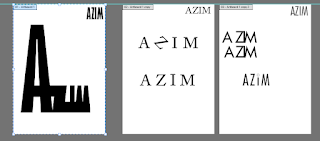
|
|
Fig. 2.1 Initial Draft (20/09/23) |

|
|
Fig. 2.2 Initial Draft (20/09/23) |
After giving it some thought, I decided to go for this one:

|
|
Fig. 2.3 Chosen artwork (21/09/23) |
I didn't really like how it looked after looking at it for a few days, so
I decided to do a few changes to it. In the end, it looked like this:
B&W version:
I ended up changing the size of the "zim" and make it smaller. I also added a dot at the end of the word. I even slightly increased the dot on the letter 'i'. I like this artwork a lot actually, it may look simple but that is what I'm like as a person.
Next thing we needed to do was add the artwork onto a black t-shirt as if it was our own brand.
After that, we needed to choose a colour palette. I wanted to go for a green based colour palette as I'm really loving the colour green lately.
I then decided to put my key artwork onto these colours as the background so I can decide which colour palette I will go for.
After doing this, the one that stood out to me was this one:
Since I chose this one, I decided to choose the second colour palette.
Lightest version of the palette:
Darkest version of the palette:
B&W version:

|
|
Fig. 2.4 Final artwork (24/09/23) |
I ended up changing the size of the "zim" and make it smaller. I also added a dot at the end of the word. I even slightly increased the dot on the letter 'i'. I like this artwork a lot actually, it may look simple but that is what I'm like as a person.
Next thing we needed to do was add the artwork onto a black t-shirt as if it was our own brand.

|
|
Fig. 2.5 Artwork on t-shirt (30/09/23) |
After that, we needed to choose a colour palette. I wanted to go for a green based colour palette as I'm really loving the colour green lately.

|
|
Fig. 2.6 First choice (01/10/23) |

|
|
Fig. 2.7 Second choice (01/10/23) |
I then decided to put my key artwork onto these colours as the background so I can decide which colour palette I will go for.

|
|
Fig. 2.8 First colour palette (02/10/23) |

|
|
Fig. 2.9 Second colour palette (02/10/23) |
After doing this, the one that stood out to me was this one:

|
|
Fig. 2.10 Chosen main colour palette (02/10/23) |
Since I chose this one, I decided to choose the second colour palette.
Lightest version of the palette:
Darkest version of the palette:

|
|
Fig. 2.12 Darkest version (03/10/23) |
Key Artwork GIF
For the GIF, it was the last thing I did for this project. I first started in Adobe Illustrator to create the GIF in different artboards.
I didn't want to make it too complex and keep it minimal just to match the brand. Once I was done with the artboards, I exported it as JPG and transferred it over to Adobe Photoshop to begin creating the GIF.
I experimented with the timing of the delays to see which is best. In the end this is what I ended up with:
This is the final GIF:
For the GIF, it was the last thing I did for this project. I first started in Adobe Illustrator to create the GIF in different artboards.

|
|
Fig. 2.13 Illustrator artboards (21/10/23) |
I didn't want to make it too complex and keep it minimal just to match the brand. Once I was done with the artboards, I exported it as JPG and transferred it over to Adobe Photoshop to begin creating the GIF.
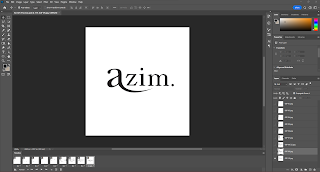
|
|
Fig. 2.14 Adobe Photoshop (21/10/23) |

|
|
Fig. 2.15 Images used (21/10/23) |
I experimented with the timing of the delays to see which is best. In the end this is what I ended up with:

|
|
Fig. 2.16 Delay timings (21/10/23) |
This is the final GIF:

|
|
Fig. 2.17 Final KA GIF (21/10/23) |
Final PDFs
<iframe src="https://drive.google.com/file/d/10z8935ZhO9eNQE9Xo8FXxHuNz8erBjCC/preview" width="640" height="480" allow="autoplay"></iframe>
<iframe src="https://drive.google.com/file/d/16WdnHADrQqlCHVE283P9OpZd6jpmzg6b/preview" width="640" height="480" allow="autoplay"></iframe>
<iframe src="https://drive.google.com/file/d/1Fen4XrVVA6952qcayKQOvh60M6RvH9bk/preview" width="640" height="480" allow="autoplay"></iframe>
<iframe src="https://drive.google.com/file/d/10z8935ZhO9eNQE9Xo8FXxHuNz8erBjCC/preview" width="640" height="480" allow="autoplay"></iframe>
<iframe src="https://drive.google.com/file/d/16WdnHADrQqlCHVE283P9OpZd6jpmzg6b/preview" width="640" height="480" allow="autoplay"></iframe>
<iframe src="https://drive.google.com/file/d/1Fen4XrVVA6952qcayKQOvh60M6RvH9bk/preview" width="640" height="480" allow="autoplay"></iframe>
For task 2B, we need to take our key artwork and create collaterals. We basically need to put our artwork on objects. In the end, we need to create an Instagram account and post 9 images.
As for the collaterals, I wanted to base mine on clothes as I love minimal clothing which relates to the meaning of my key artwork, the minimal aspect to it.
Collateral
I decided to put my artwork onto some clothes on Adobe Photoshop and Adobe Illustrator.

|
|
Fig. 2.18 White Hoodie (11/10/23) |

|
|
Fig. 2.19 Black T-shirt (11/10/23) |

|
|
Fig. 2.21 White Cargo Pants (11/10/23) |
.png)
|
|
Fig. 2.22 Black Cargo Pants (11/10/23) |

|
|
Fig. 2.23 Beanie (11/10/23) |
Final PDFs
<iframe
src="https://drive.google.com/file/d/1FNU4_4bG1vv7MWAA4xnF5pNtvrkIozMZ/preview"
width="640" height="480" allow="autoplay"></iframe>
<iframe
src="https://drive.google.com/file/d/1K4bFF6A30zdxlbDrG94m8S0RppsK_-8w/preview"
width="640" height="480" allow="autoplay"></iframe>
<iframe src="https://drive.google.com/file/d/1dPTEJxLi6rysIr9hH6zZ3vEGxIAs1rFH/preview" width="640" height="480" allow="autoplay"></iframe>
<iframe src="https://drive.google.com/file/d/1hTmzV2FwftuYglx-Phk--8fblHkCExpD/preview" width="640" height="480" allow="autoplay"></iframe>
Instagram Account<iframe src="https://drive.google.com/file/d/1dPTEJxLi6rysIr9hH6zZ3vEGxIAs1rFH/preview" width="640" height="480" allow="autoplay"></iframe>
<iframe src="https://drive.google.com/file/d/1hTmzV2FwftuYglx-Phk--8fblHkCExpD/preview" width="640" height="480" allow="autoplay"></iframe>
For my Instagram account, I decided to name my account 'bajuazim'. Most of the 'azim' IG handles are taken so 'bajuazim' will do.
I wanted my 9 posts to have the same colour as the background so I chose the dark green colour I initially chose from task 2A whilst adding a few of the colours from the same colour palette. My idea is to put a few clothes on the 9 posts and also add a black & white picture of myself. This is my initial draft:

|
|
Fig. 2.24 Initial draft (13/10/23) |
It felt too plain, even for my standards, so I tried something out for my
second draft.

|
|
Fig. 2.25 Second draft (14/10/23) |
I cut the curved part of the letter 'a' which I made and put them
around the posts which I genuinely like. Other than that, I changed
some of the background to the other colours from the palette, however,
I'm not too sure about it. I also changed where I place my portrait
and increased the size of my name.
I decided to do a final draft, this is what it looks like:
I decided to do a final draft, this is what it looks like:

|
|
Fig. 2.26 Final draft (14/10/23) |
This is the direction I want to go, I really like this final draft
but I wanted to make a few more additions and finalise the
Instagram posts.
Full Process of Task 2
Final Instagram Posts
Instagram Link:
@bajuazim - https://www.instagram.com/bajuazim/
FINAL SUBMISSIONS
1. Key Artwork
2. Key Artwork Animation

|
|
Fig. 2.27 Final IG posts (17/10/23) |
Full Process of Task 2

|
|
Fig. 2.28 Full work process (22/10/23) |

|
|
Fig. 2.29 Final IG Posts (17/10/23) |

|
|
Fig. 2.30 Screenshot of IG page (17/10/23) |
Instagram Link:
@bajuazim - https://www.instagram.com/bajuazim/
FINAL SUBMISSIONS
1. Key Artwork

|
| B&W Key Artwork |

|
|
Background: Primary colour KA: Lightest colour |

|
|
Background: Lightest colour KA: Primary colour |
2. Key Artwork Animation

|
| Key Artwork Animation |
3. Final KA
Colour Palette:
Colour Palette:

|
| Colour palette |
3 Collaterals:

|
| T-Shirt |
.png)
|
| Black Cargo Pants |

|
| Beanie |
4. IG Handle and Link
IG: @bajuazim
Link: https://www.instagram.com/bajuazim/
5. Screenshot of IG page and tiles
IG: @bajuazim
Link: https://www.instagram.com/bajuazim/
5. Screenshot of IG page and tiles

|
| Instagram Page |
FEEDBACK
Week 4
General Feedback: "Any good form, there's good meaning." "Form follows function." "Must have meaning in your work, otherwise it is hollow."
Specific Feedback: Names on poster are too heavy. Make the title transparent so the lines from the background image are visible. Explore soft light and such for the poster.
Week 5
General Feedback: ABSENT
Specific Feedback: ABSENT
Week 6
General Feedback: Use your key artwork on something you'd like to use
Specific Feedback: Try to take different aspects of the logo to create different designs.
Week 7
General Feedback: Make sure to add black and white portrait on Instagram Page
Specific Feedback: NO Specific Feedback
Week 8
General Feedback: Independent Learning Week
Specific Feedback: Independent Learning Week
Week 9
General Feedback: Finish by 7th November
Specific Feedback: Finish by 7th November
FURTHER READING

|
|
Fig. 2.31 Youtube video (1) |
Source: https://www.youtube.com/watch?v=6K7AttC5PeU

|
| Fig. 2.32 Youtube video (2) |
Source: https://www.youtube.com/watch?v=hW1OkNW3gNs
REFLECTION
Experience:
This task was quite long, week 4 - week 9. Honestly at first I didn't really enjoy this task because I was not doing well mentally. However, after a while, I had to force myself to just go through with the task. During the collateral process, I started to enjoy it a lot more. Doing this task would've been a lot better if I wasn't going through anything personally but I tried my best.
Observations:
Since I was not doing well mentally and was sick quite a lot, I missed a few classes during these few weeks. So I had to observe other students' work, especially the seniors work. I checked out some of the current students' blogs as well so I can use it as reference.
Findings:
After doing this task, I realised that I really enjoy creating clothes. The whole process of putting my key artwork on clothes and also printing out my t-shirt, I really enjoyed it. This task helped me realise that I would like to design clothes in the future as a side job, it would be fun.






Comments
Post a Comment