DIGITAL PHOTOGRAPHY AND IMAGING - WEEK 3
17th April 2023 (Week 3)
Azim Azariff Bin Azahar (0353583)
Bachelor of Design (Honours) in Creative Media
Digital Photography and Imaging - Week 3 (Project 1A - Part 2)

Image from Pinterest
LECTURE
Week 3 (17/04/23): In our third lecture, the class showed Mr. Fauzi our physical
collage (Project 1A) before the class started. Afterwards, Mr. Fauzi
finally introduced us to Adobe Photoshop before we begin our Project
1B. Basically we're going to be doing the same thing as the first
project, however, the pictures are given and it is digital. We're
going to work with Adobe Photoshop and create a college using the
photos given.
Introduction to Photoshop 2
1) Lasso Tool
- The Lasso Tool allows you to draw and pinpoint specific areas
of a document.
- It is better to use the Lasso Tool with a
graphic tablet as it is similar as a pencil.

Fig. 3.1.1 Lasso Tool
(17/04/23)
2) Pen Tool
- The pen tool is the most common way to create a path.
-
The fewer points, the smoother it will be.
- Used to create
extremely precise shapes and paths.

Fig. 3.1.2 Pen tool
(17/04/23)
This game is a great way to help someone get used to the
Pen Tool:

Fig. 3.1.3 The Bezier Game
(17/04/23)
3) Layering
- Layers are different images stacked
on each other to create one whole image.
- Using layers
will not affect any of the images.
- You can save the
Photoshop file will all the layers included which you can use
for non-destructive editing.
- The adjustments made in
Photoshop will never be destroyed.

Fig. 3.1.4 Layering from photoshopessentials.com
(21/04/23)
PROJECT 1A - PART 2: DIGITAL COLLAGEThis is the second part of the first project. Similarly to part 1, we will need to create collages, but instead of physically, it will be digitally. Firstly we have to create 3 different compositions using the photos given by Mr. Fauzi. Afterwards, Mr. Fauzi will choose the best one out of the 3 and that will be used as our final digital collage.
The 3 digital collages I designed (Week 3):
For my first digital collage, I was still trying to figure out Adobe Photoshop as it was my first time, however, after Mr. Fauzi gave us a tutorial on how to do this project, it really helped me settle in. This composition is a very simple composition. It's quite nice but it's not my favourite out of the 3.

Fig. 3.2.1 Digital Collage 1
(17/04/23)
For my second digital collage, I tried to make it different from the first one by changing the background and enlarging the images. Other than that, I added a second building and rotated both images.

Fig. 3.2.2 Digital Collage 2
(17/04/23)
As for my last composition, I decided to change the background to a more vibrant colour and also changed the image of the fish. The background helped to make the colour of the other images pop out even more than it is. This composition is personally my favourite.
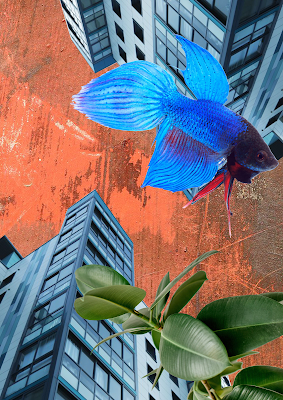
Fig. 3.2.3 Digital Collage 3
(17/04/23)
As there were no classes in week 4 and week 5, Mr. Fauzi only got to see everyone's compositions on week 6. As expected, he chose the third composition as it is more contrast compared to the other two.
FINAL DIGITAL COLLAGE DESIGN (Week 6)
<iframe src="https://drive.google.com/file/d/1yM6aeqovNYz1Poz6DwZjArpXIJLCYLpV/preview" width="640" height="480" allow="autoplay"></iframe>
FINAL THOUGHTS ON PROJECT 1A - PART 2
This was my first time using Adobe Photoshop and honestly it was a really fun experience. Before beginning the task, I was quite scared as there are many different options in Photoshop. However, with Mr. Fauzi's tutorial, it really helped me ease into it. We were allowed to create any kind of designs with the given pictures which gave us the freedom to do whatever we like.

LECTURE
Week 3 (17/04/23): In our third lecture, the class showed Mr. Fauzi our physical collage (Project 1A) before the class started. Afterwards, Mr. Fauzi finally introduced us to Adobe Photoshop before we begin our Project 1B. Basically we're going to be doing the same thing as the first project, however, the pictures are given and it is digital. We're going to work with Adobe Photoshop and create a college using the photos given.
Introduction to Photoshop 2
1) Lasso Tool
- The Lasso Tool allows you to draw and pinpoint specific areas of a document.
- It is better to use the Lasso Tool with a graphic tablet as it is similar as a pencil.
2) Pen Tool
- The pen tool is the most common way to create a path.
- The fewer points, the smoother it will be.
- Used to create extremely precise shapes and paths.
This game is a great way to help someone get used to the Pen Tool:
The 3 digital collages I designed (Week 3):
For my first digital collage, I was still trying to figure out Adobe Photoshop as it was my first time, however, after Mr. Fauzi gave us a tutorial on how to do this project, it really helped me settle in. This composition is a very simple composition. It's quite nice but it's not my favourite out of the 3.
For my second digital collage, I tried to make it different from the first one by changing the background and enlarging the images. Other than that, I added a second building and rotated both images.
As for my last composition, I decided to change the background to a more vibrant colour and also changed the image of the fish. The background helped to make the colour of the other images pop out even more than it is. This composition is personally my favourite.
Week 3 (17/04/23): In our third lecture, the class showed Mr. Fauzi our physical collage (Project 1A) before the class started. Afterwards, Mr. Fauzi finally introduced us to Adobe Photoshop before we begin our Project 1B. Basically we're going to be doing the same thing as the first project, however, the pictures are given and it is digital. We're going to work with Adobe Photoshop and create a college using the photos given.
Introduction to Photoshop 2
1) Lasso Tool
- The Lasso Tool allows you to draw and pinpoint specific areas of a document.
- It is better to use the Lasso Tool with a graphic tablet as it is similar as a pencil.

|
|
Fig. 3.1.1 Lasso Tool (17/04/23) |
2) Pen Tool
- The pen tool is the most common way to create a path.
- The fewer points, the smoother it will be.
- Used to create extremely precise shapes and paths.

|
|
Fig. 3.1.2 Pen tool (17/04/23) |
This game is a great way to help someone get used to the Pen Tool:

|
|
Fig. 3.1.3 The Bezier Game (17/04/23) |
3) Layering
- Layers are different images stacked on each other to create one whole image.
- Using layers will not affect any of the images.
- You can save the Photoshop file will all the layers included which you can use for non-destructive editing.
- The adjustments made in Photoshop will never be destroyed.
- Layers are different images stacked on each other to create one whole image.
- Using layers will not affect any of the images.
- You can save the Photoshop file will all the layers included which you can use for non-destructive editing.
- The adjustments made in Photoshop will never be destroyed.

|
|
Fig. 3.1.4 Layering from photoshopessentials.com (21/04/23) |
PROJECT 1A - PART 2: DIGITAL COLLAGE
This is the second part of the first project. Similarly to part 1, we will need to create collages, but instead of physically, it will be digitally. Firstly we have to create 3 different compositions using the photos given by Mr. Fauzi. Afterwards, Mr. Fauzi will choose the best one out of the 3 and that will be used as our final digital collage.The 3 digital collages I designed (Week 3):
For my first digital collage, I was still trying to figure out Adobe Photoshop as it was my first time, however, after Mr. Fauzi gave us a tutorial on how to do this project, it really helped me settle in. This composition is a very simple composition. It's quite nice but it's not my favourite out of the 3.
 |
| Fig. 3.2.1 Digital Collage 1 (17/04/23) |
For my second digital collage, I tried to make it different from the first one by changing the background and enlarging the images. Other than that, I added a second building and rotated both images.
 |
| Fig. 3.2.2 Digital Collage 2 (17/04/23) |
As for my last composition, I decided to change the background to a more vibrant colour and also changed the image of the fish. The background helped to make the colour of the other images pop out even more than it is. This composition is personally my favourite.
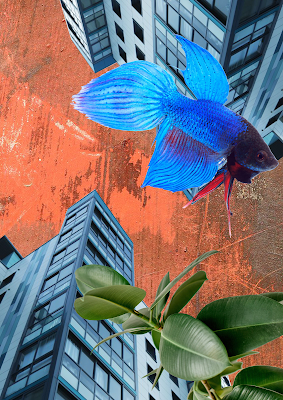 |
| Fig. 3.2.3 Digital Collage 3 (17/04/23) |
As there were no classes in week 4 and week 5, Mr. Fauzi only got to see everyone's compositions on week 6. As expected, he chose the third composition as it is more contrast compared to the other two.
FINAL DIGITAL COLLAGE DESIGN (Week 6)
FINAL DIGITAL COLLAGE DESIGN (Week 6)
<iframe src="https://drive.google.com/file/d/1yM6aeqovNYz1Poz6DwZjArpXIJLCYLpV/preview" width="640" height="480" allow="autoplay"></iframe>
FINAL THOUGHTS ON PROJECT 1A - PART 2
This was my first time using Adobe Photoshop and honestly it was a really fun experience. Before beginning the task, I was quite scared as there are many different options in Photoshop. However, with Mr. Fauzi's tutorial, it really helped me ease into it. We were allowed to create any kind of designs with the given pictures which gave us the freedom to do whatever we like.
This was my first time using Adobe Photoshop and honestly it was a really fun experience. Before beginning the task, I was quite scared as there are many different options in Photoshop. However, with Mr. Fauzi's tutorial, it really helped me ease into it. We were allowed to create any kind of designs with the given pictures which gave us the freedom to do whatever we like.



Comments
Post a Comment